💳 Libby: Free Knowledge
June 25, 2020 • 9 min read
Get audiobooks and e-books for free through your public library system with the incredible app, Libby.

August 21st, 2019 was an interesting day for me. It was an average wednesday, except that I had just gotten an audiobook copy of When Breath Becomes Air by Paul Kalanithi. Being the 2x playback speed fiend that I am, I made it to the end in a couple of days and found myself tearing up in the gym in between sets of incline bench press. This was actually the first audiobook I had ever listened to completion, and the best part was… it was free? 1
What is Libby?
In a nutshell, Libby is an app that gives you free access to e-books and audiobooks through your local public library system.
Libby was created by OverDrive, which is the global distributor of digital content for libraries and schools. OverDrive2 partners with schools and libraries to help create digital repositories of their knowledgem which they help distribute. Their mission is to "create a world enlightened by reading" so basically, they're awesome. Maybe I'll dress up as Libby for Halloween this year to show my support.
With this mission, Libby acts as a free technologically leveraged resource for knowledge. The library system has been a staple of America since the very beginning, and Libby serves as a stepping stone towards bringing this public utility into the twenty-first century. Like the public library system, it works on a reservation system, allowing you to 'hold' books for an allotted period of time (7-21 days depending on the library and the form of content).
You might be thinking: "but nikhil, e-books and audiobooks are digital content! why do I have to wait for other people to finish reading if there's no cost to send me a copy? it feels like fabricated scarcity…" You would be correct in that it doesn't really cost any extra money to let you have a copy whenever you want, but these constraints need to exist. Without them, the profits that publishers and authors make are severely diluted as one library could buy a copy and give everybody access — this is effectively the same end result as piracy. This throws a wrench in the incentive structure of the publishing business and in the long term could lead to less knowledge being subsidized by these publishers3. Therefore, it's necessary that these publishers sell a limited number of e-books and audiobooks to libraries, to ensure that the flywheel of the publishing industry remains greased.
Being a good Libby citizen
One of the most powerful features of Libby is the ability to suspend a hold on books. This ability allows you to hold onto a relatively large queue of the books that you might want to read in the near future. Many popular books can involve months of wait time, so planning out your consumption of content can go a long way. You're not inconveniencing anybody by holding a book because unless you make the hold active again, others can go in front of you and borrow it.
It's kind of like waiting in a really long line but leaving when you get to the front and being given a ticket to get back in the line towards the front whenever you want. When you decide to make the hold active, you'll typically have access to it within a few days. To suspend4 a hold, you need to:
- Put the book on hold
- Go to 'Edit Hold'
- Go to 'Hold State'
- Change the hold from 'Active' to 'Suspend for X days' — you can suspend a hold for up to 180 days! And when your suspension is over, you can suspend it for even longer if you're still not ready. Incredible.
- 'Update hold'
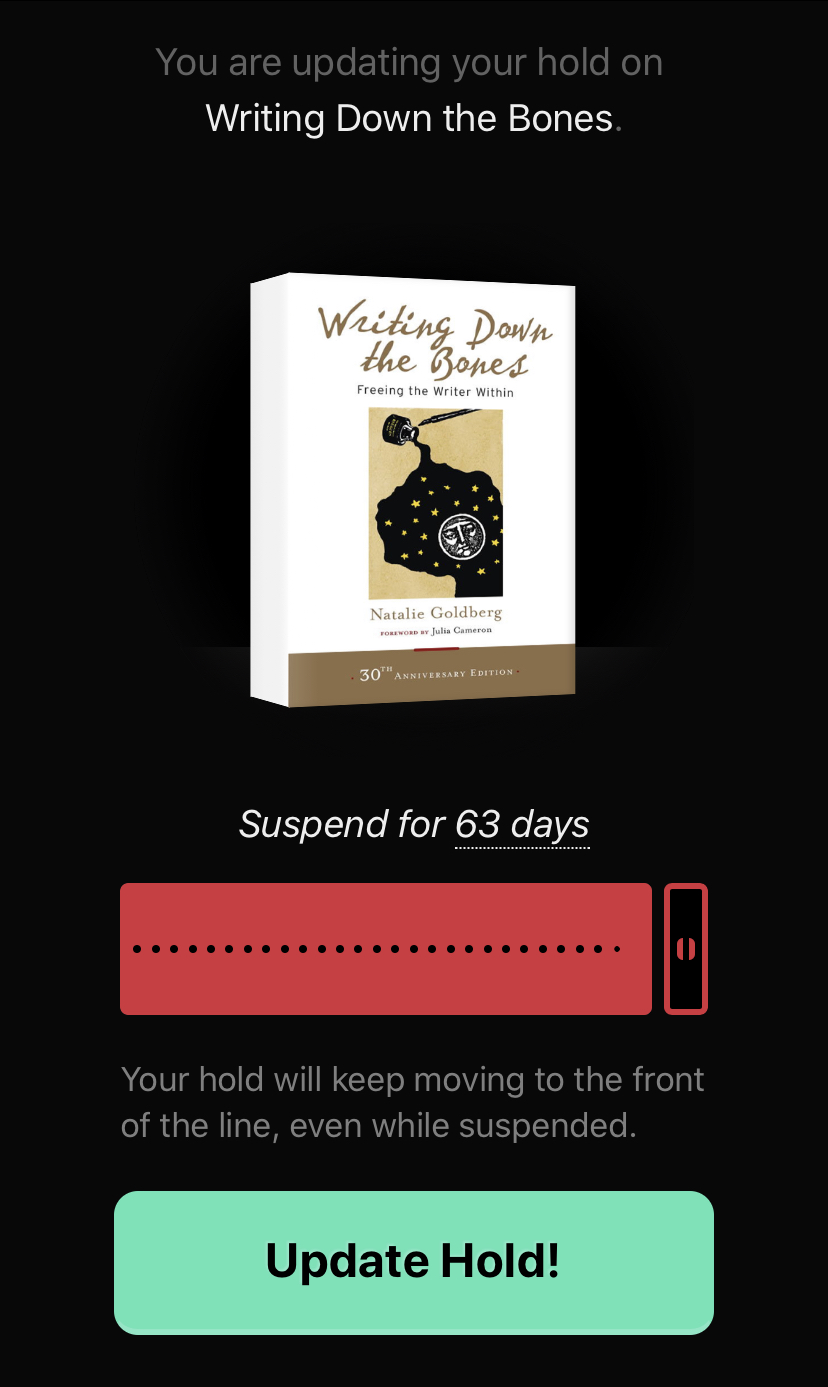
One other thing to remember is the fact that you can return books early if for whatever reason you're not going to need it for the rest of your hold. 21 days is a long time and if you finish in a week or decide that you don't want to read any more, just return it early! There are likely many other people waiting for the book and it takes a whole two seconds to tap 'Return Early' in the Libby app.
Finally, if you really enjoyed the book and are financially able to, consider supporting5 the author and the library ecosystem as a whole. Authors, by virtue of selling copies of their books to libraries are forgoing potential revenue from those that would have actually bought their books. You can support your library by donating your time, money, or books to help them out. You can also reach out to your representatives and tell them these services are important to you, and vote for people who will support libraries and not slash their budgets.
Making the most of Libby
Alright reader, so now you know 1) what exactly Libby is and 2) how to be a considerate denizen of the digital public library ecosystem. Now, I'm going to tell you all that I've learned about how to make this resource work best for you.
As a general rule, Libby should be used for books that you want to try out or listen to, but not necessarily own. I think there's a different use-case for books that you want to physically own, e.g. to display them in a bookshelf or give out copies to freely spread knowledge to your friends. As I mentioned before, if you really liked the book after a Libby joyride and decide that it's worthy of either of these two groups, buy a copy! The author will thank you.
One of the most elegant and useful features of Libby is the ability to export e-books to your Kindle or other e-reader. If you highlight anything on your Kindle and return the book, guess what? Your highlights get saved! 6
Finally, one of the most underrated features is that you can get an unlimited number of library cards, each with their own repository of books and hold limits. I personally have six different repositories from unused library cards of friends and family, as well as cards obtained from… online sources. These days, many libraries allow you to apply for a library card as a non-resident for a fee, or for free with with nothing more than an address in the area. So if you know anybody that lives… anywhere and doesn't have a library card with their local branch, you could ask them to get a library card in their name and put it into your account. The best part of this is that by getting books from multiple libraries is that you're able to support a wider reach within the public library system.
Libraries get allocation for more books by demand. Since they're a public service, you're effectively helping transfer government money into free, democratized knowledge. Of course if the same book is available at multiple libraries, I would certainly advocate supporting your local branch and community above all others.
tl;dr
- Libby is an amazing service that allows you to get audiobooks or e-books for free through your public library system.
- Awesome features include the ability to: 1) suspend a hold indefinitely, 2) export e-books to your Kindle or other e-reader, 3) collect all the library cards!
- The public library system and digital publishing industry co-exist through a necessary, but manufactured scarcity.
- By consuming and showing interest in books within your public library system, you're helping them allocate more books for other intrepid readers.
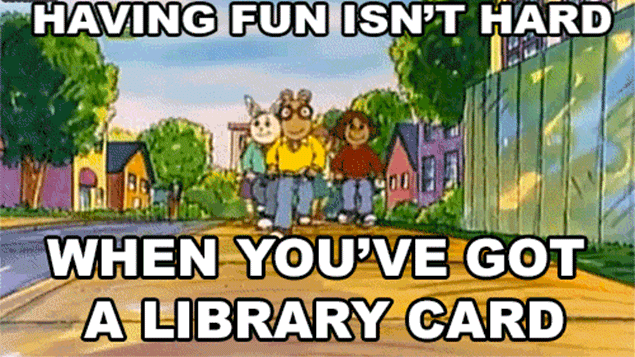
Happy reading! 📖
Thanks to Mackenzie for her feedback, sounds, and photography and to Tyler for bringing me onto the Libby game :}
Footnotes
-
I won't spoil the book beyond what you can find in an online summary, but yes it'll make you cry too. Paul Kalanithi was a young, upcoming neurosurgeon with his whole life ahead of him. That is, until he got diagnosed with stage IV lung cancer at the age of 36. It's a poignant reflection on life, death, and everything in between from a doctor turned patient. ↩
-
This ain't a sponsored post but… they have the most adorable swag. ↩
-
In fact, Macmillan has recently decided to restrict the number of new e-books that it gives to libraries for its first 8 weeks in the market. This is because these initial weeks are crucial for the sale of books, not unlike the movie business, which gets the highest returns on opening weekend. ↩
-
My personal workflow for utilizing the power of suspending holds is as follows: 1) Go on a Goodreads binge and find dozens of books that I 'want to read' but will probably never get to, 2) pick the top ~15 books and reserve them all on Libby and suspend their holds for 180 days and then 3) realize 180 days later that I don't want to read any of them anymore and release them back into the wild. ↩
-
This post has a lot of awesome information on unique ways to support an author, ranging from gifting their books to friends to gushing about them on social media. ↩
-
A note on Kindle highlights: If you're anything like me, you'll find yourself highlighting a lot of things in your Kindle as you're reading, but rarely refer to them again. To be honest, I didn't even know if there was a way to see your highlights again without opening the book. Amazon actually has a tool called Notebook that has records every single highlight you've made through your Kindle, and even has highlights from books that you've borrowed via Libby and returned. This way you can copy and paste these highlights into your Evernote, Roam database, or wherever else. ↩
